It is necessary you know these in order to not to buy an old model computer that cannot render all
you need.
FOLLOW THESE EASY STEPS:-
TO CHECK YOUR PC PENTIUM
1.Open My Computer from the desktop
2.Right click and select properties
3.now a dialog box WILL appear displays Informations like:
computer pentium
operating system
Size of Ram or memory
finally after taking note of it cancel to close.
TO CHECK YOUR PC HARDDISK CAPACITY
1.Open My computer
2.in my computer environment>>Right click on C: drive icon
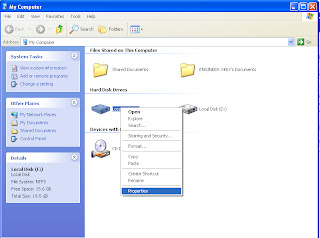
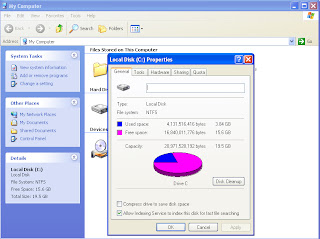
3.select properties,now a dialog box will comeup displaying the harddisk capacities including:-
Used memory
Free memory
thats's all...
you need.
FOLLOW THESE EASY STEPS:-
TO CHECK YOUR PC PENTIUM
1.Open My Computer from the desktop
2.Right click and select properties
3.now a dialog box WILL appear displays Informations like:
computer pentium
operating system
Size of Ram or memory
finally after taking note of it cancel to close.
TO CHECK YOUR PC HARDDISK CAPACITY
1.Open My computer
2.in my computer environment>>Right click on C: drive icon
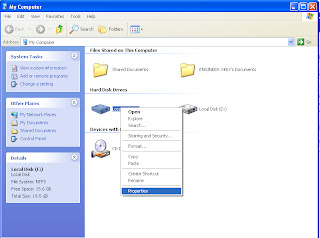
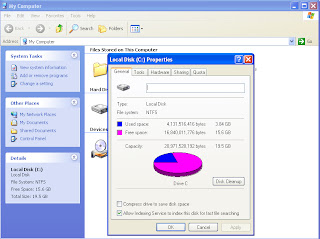
3.select properties,now a dialog box will comeup displaying the harddisk capacities including:-
Used memory
Free memory
thats's all...












Hey Webmaster & People! Read this before you buy!
ReplyDeleteAbout Gold Box New Deals. Every Day. Lightning Deals! Deal of the day!
Check it at http://amzn.to/Olis1g
Feel free to visit my webpage ... Read This Before You Buy At AMAZON