Since I bought My HTC chacha their are several Application I use every minute of the day,I felt boring browsing through the phone to locate the particular App.then I sorted for a way out in order not to stress myself on going through the menu looking for the regular opened
Applications.
Finally,I came up with these to help in easy Access of the phone based on how to Run App. using keypad together with the search option on
your phone.
So in order to save yourself from that too...
STEPS TO FOLLOW
1.Open your Menu
2.Goto Settings>>Applications
3Then scroll down to Quick lauch and open,
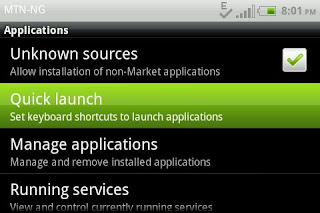
4.Now Start Assigning Application with their shortcut key;
Simply by clicking on the Assign Application>>Then select the Application you want
to Assign on that particular key,ranging from a-z.
As you can see below;
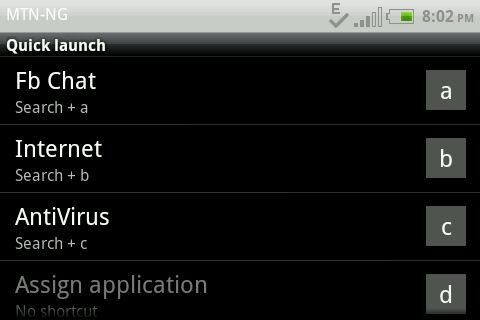
Now you are good to go...
Applications.
Finally,I came up with these to help in easy Access of the phone based on how to Run App. using keypad together with the search option on
your phone.
So in order to save yourself from that too...
STEPS TO FOLLOW
1.Open your Menu
2.Goto Settings>>Applications
3Then scroll down to Quick lauch and open,
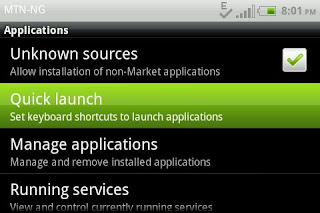
4.Now Start Assigning Application with their shortcut key;
Simply by clicking on the Assign Application>>Then select the Application you want
to Assign on that particular key,ranging from a-z.
As you can see below;
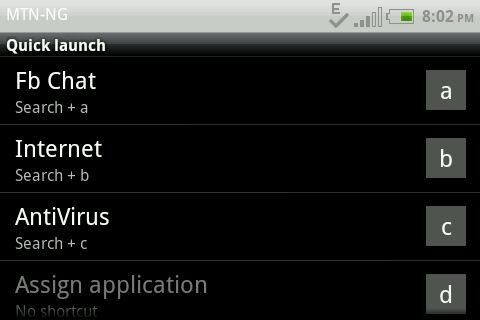
Now you are good to go...


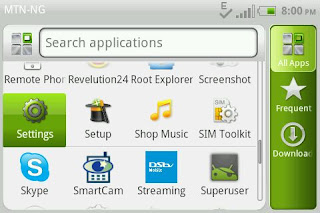










Wow! This is my first time on you blog let me firstly complement you for a nice blog you've set up here and wonderful article anyway.
ReplyDelete