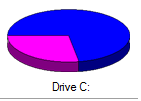 This has been a kind of problem as you purchased a brand new PC and need to separate it in partitions and don't want to format the original Windows(OS) which came with the PC or lose any of your stored files.
This has been a kind of problem as you purchased a brand new PC and need to separate it in partitions and don't want to format the original Windows(OS) which came with the PC or lose any of your stored files.No need to waste much time writing, So I decided to share this simple steps to help solve the problem.
1. From your Desktop >> Right-click on My Computer >> Manage
2. In the Left Pane of the Window >> Scroll to Storage >> Click on Disk Management
3. Right-click on the Disk you want to partition >> Click on Shrink Volume
4. Then "Enter the Amount of space to shrink in MB" in the space and click on Shrink
5. Finally,After shrinking >> Right-click on the new "Unallocated Drive" >> click on New Simple Volume >> keep Nexting till Finish >> That's all.
Hope you find it helpful, Buy me a cup of coffee Later.....Cheers.















No comments:
Post a Comment
Please don't just read and go! Try to drop your reviews and questions.
Love your comments...