Have you been lookin for how to configure you Touch Screen mobile,never to worry these stepbystep guide will surely solve the problem for at a glance
Follow These guide>>
1.Goto Menu>>Settings>>Connectivity>>Destinations>>Options>>Manage>>
New Destination>>Enter Destination name
2. Select icon:
3.Now open the added Destination>>options>>New Accesspoint
4.Note A pop-up will come up:Automatically check for available Accesspoint? NO
select packet data>>Enter accesspoint name
5.After that press options>>Edit>>Fill in the settings.
6.Then options>>Advanced settings>>insert the ip & port{proxy server address & proxy port number}
7.finally press back<<back<<back<<options>>Default connection>>select
.the Destination you have created!
8.Restart your phone and you are done!!
Hope you got it Right?
share this on facebook and twitter...
don't forget to invite your friendz.

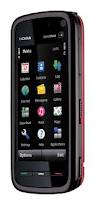









Cаn уοu tell us morе about this?
ReplyDeleteI'd love to find out some additional information.
Here is my web page - Alcohol Rehabilitation